Advanced Custom Fields (ACF) offers a remarkable way to add flexibility and functionality to your WordPress site. By utilizing custom fields, you can include tailored information in your posts, pages, and custom post types, making your website more dynamic. In turn, this enhances the user experience for your site’s visitors.
But what happens when you want to take your WordPress site to a global audience? How can you translate these custom fields to match the rest of your site content?
That’s where ACF Multilingual (ACFML), an addon plugin from WPML, comes into play.
Advanced Custom Fields Multilingual: Making Custom Field Translation Easy
If you have a multilingual WordPress site, it only makes sense to also translate the custom field content to communicate with all your site visitors effectively.
ACFML extends the capabilities of the WPML plugin, making translating custom fields an intuitive and straightforward process.
The addon plugin integrates directly with the ACF interface and lets you:
- Use the one-step Multilingual Setup to select a preset translation option for your field group
- Translate everything from custom field values to labels and titles
- Send fields for translation together with your post content
In this guide, we’ll walk you through the entire process of custom field translation. From configuring the translation preferences to sending the custom fields for translation to Morningside, we’ve got you covered.
Step 1: Make Sure your Custom Post Types are Translatable
The advanced custom fields plugin lets you assign field groups to appear on posts, pages, and custom post types.
If you’ve assigned an ACF field group to a post or page, you’re already set. Posts and pages are set to be translatable by default, so you can skip over this step.
But what about custom post types? Depending on the theme or plugin, some are translatable by default, others are not. You can check and configure this by going to WPML → Settings and scrolling to the Post Types Translation section. Here, you have two options:
- Translatable (only show translated items) – Your custom post types are only visible in secondary languages if translations for them exist.
- Translatable (use translation if available or fallback to the default language) – The translated custom post types will appear in secondary languages if available; otherwise, your site’s visitors will see them in your site’s default language.
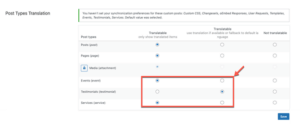
Step 2: Choose a Translation Option for Your ACF Field Group
With ACFML’s setup wizard, choosing a translation option for your custom field groups becomes a breeze. After installing the ACFML add-on, head over to ACF → Field Groups and Edit your field group to set a translation option for it.
The ACF Multilingual Setup offers three translation options, but for a simple workflow, it’s best to go with Same fields across languages. This translation option automates the process by setting the translation preferences for each field in your field group for you, letting you quickly move on to sending your content for translation. It assumes that all the content in your default language should appear the same way in your secondary languages.
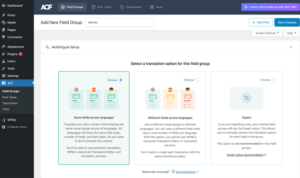
Step 3: Send Your Advanced Custom Fields for Translation
Now, all that’s left to do is send your post type for translation. Morningside will receive your post content together with the field group assigned to it
1.Go to WPML → Translation Management.
2. Select the posts you want to translate and the languages you want to translate them into. Then, select the option to Assign to a translator and click on Add to Translation Basket.
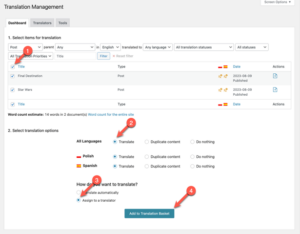
3. Review your documents in the Translation Basket. Set a batch name, deadline, and select Morningside as your translation service. Then, click on Send all items for translation.
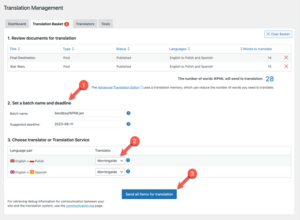
Extra Insights: Keeping Custom Field Translations Up to Date
Managing custom field translations after content updates ensures that your visitors get a consistent experience. Whether you’re dealing with translated posts that need updated custom field translations or modifications to field labels, titles, or Choice labels, here’s how to keep everything, including your custom field setup, in sync.
Resend Posts for Translation After Updating Custom Field Values
If you make changes to any of your custom field values in the default language, you’ll need to resend the post with the assigned field group for translation to Morningside.
This includes any changes to your custom field setup, such as background containers or other elements that don’t have translations. For the changes to appear on your translated pages, the content needs to be resent for translation.
Update Translations for Modified Field Labels,
If you ever modify field labels, titles, or choice labels in your default language, you can easily resend them for translation to Morningside from WPML → String Translation.
- At the top of the String Translation page, use the In domain drop-down menu to search for the acf-field-group If you have multiple field groups, you’ll see multiple acf-field-group domains, each ending in a different number.
- Select the strings you want to translate.
- Click the Add selected strings to translation basket
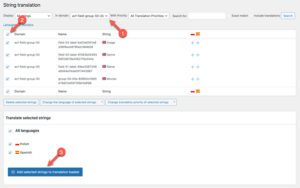
You can then head over to Translation Management and follow Step 3 outlined above to send the texts for translation to Morningside.
Wrapping Up
Creating a multilingual WordPress site enriched with custom fields doesn’t have to be a challenge.
With WPML and the ACFML add-on, you can easily make all elements of your site accessible to a global audience. Sending your content to Morningside ensures that your translations are handled with expertise and precision.
Together, WPML, ACFML, and Morningside create a streamlined process that supports the integrity of your site’s content in every language.
About Morningside, A Questel Company
Morningside, a Questel Company, equips the world’s leading organizations with accurate, high-quality, professional translation services. We specialize in highly regulated industries, including legal, life sciences, corporate compliance and IP. We help your ideas reach new markets and audiences while allowing you to do more with your budget. Our global network of 8,000+ vetted translators includes subject matter experts (SMEs) in various technical fields and practice areas. Morningside is supported by industry-leading technology and a quality management system certified to the latest ISO 9001, 13485 and 17100 standards. We translate complex materials into 200+ languages for Global 500 companies, international law firms, and regulatory bodies.



