Elementor stands out as one of WordPress’s most popular page builders, packed with features that let you create beautiful sites without needing to be a developer. To ensure a seamless multilingual experience, the WPML (WordPress Multilingual) and Elementor teams have cultivated a robust technical partnership over many years.
But what about other Elementor add-ons and themes? With Elementor’s growing popularity, it has become more than just a page builder – it’s now a key part of the broader WordPress community. Many themes bundled with Elementor include custom widgets, and plugin authors often create extensions and add-ons that enhance Elementor’s functionality.
While WPML strives to keep up with Elementor’s expanding ecosystem, add-ons can pose challenges for your multilingual setup. Luckily, by following best practices, you can create an Elementor-powered website that looks great and is easy to translate.
Making Your Website Stand Out with Elementor and WPML
Since its 2015 launch, Elementor has aimed to create web design inclusive to a variety of needs. Today, with over 15 million installs, it offers a free version and paid Pro plans. The free version provides a solid toolkit for crafting engaging websites, complete with videos, pictures, text, testimonials, and the ability to integrate third-party plugins. Elementor Pro offers more advanced options like forms, sliders, pricing tables, and call-to-action buttons.
WPML integrates with both the free and paid versions of Elementor, allowing you to translate widgets, posts and pages, global widgets, and templates easily. When you use WPML with Elementor, you can expect it to work effortlessly, with no extra steps or configurations required.
As an example, take a look at the page below. It includes some popular Elementor widgets, including Heading, Image, and Button. It also includes the Icon Box widget.
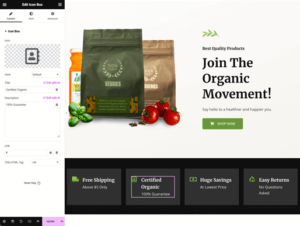
WPML’s compatibility with Elementor means that when you send your content for translation to Morningside, your translators will be able to translate every part of it – including the text coming from Elementor widgets. When the translations come back to you, WPML ensures the design stays consistent across languages.
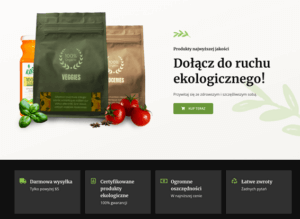
But before you send content from your Elementor-powered site for translation to Morningside, consider these best practices:
- Using compatible Elementor add-ons and themes
- Ensuring the optimal performance of your multilingual site
- Localizing your content for a global audience
- Testing your site and making sure it works as expected
By considering these simple suggestions, you can build a multilingual website that looks great and performs well in every language.
Let’s explore these best practices in more detail.
Use Compatible Elementor Add-ons and Themes for Multilingual Success
While Elementor’s core plugin is feature-packed, you might find yourself eyeing third-party Elementor add-ons and themes with pre-built templates and custom widgets. These custom elements can significantly enhance your site’s functionality and design. Unfortunately, not all are created equal when it comes to multilingual capabilities.
For best results, stick to themes that have proven compatibility with WPML and recommended Elementor add-ons. This ensures that your website isn’t just visually appealing and functions flawlessly in different languages.
Unsure about which add-ons to choose? Check out WPML’s list of best Elementor add-ons with great, multilingual-ready features.
Ensure Optimal Performance for Your Multilingual Site
Combining WPML and Elementor with other add-ons and feature-filled themes can transform your site, but balancing this with your site’s performance is vital. Your global audience values speed and responsiveness, which are essential for maintaining high SEO rankings and conversion rates.
You can ensure a smooth user experience and optimize your multilingual site by:
- Choosing the right web hosting provider
- Using a WPML-compatible caching plugin
- Optimizing your image sizes
- Keeping WordPress and your themes and plugins up-to-date
These best practices make your multilingual site faster and contribute to good SEO, improving the overall user experience and ensuring your site ranks higher in search engines.
Localize Your Content for a Global Audience
Taking your website global involves more than just translating your text. True localization means adapting your content to resonate with diverse cultural contexts.
- Design with localization in mind: Elementor’s interface lets you see your plans as you create them. Pay attention to layout and design elements to ensure they align with your target audience’s needs.
- Cultural nuances matter: At Morningside, we pair you with translators who understand your target audience’s cultural nuances and preferences. This ensures that your content is not just translated but culturally relevant.
By prioritizing localization, you create a multilingual website that genuinely speaks to and engages people from different cultural backgrounds.
Make Sure Your Multilingual Site Works Well
Before you publish your multilingual site’s content, test all language versions for translation accuracy, design consistency, and functionality. Ensure your site offers a seamless user experience, regardless of the language selected.
If you face challenges with Elementor themes or add-ons, take the initiative and contact the theme and plugin authors. Inform them how they can use the Go Global program to integrate with WPML easily. Let them know that WPML provides partners with essential tools and documentation to create translation-ready widgets, all to improve multilingual support and compatibility.
You can also always reach out to the WPML support team for guidance, specific configurations for proper widget translation, and help with contacting authors for more complex issues.
Wrapping Up
Creating a multilingual website with WPML, Elementor, and Morningside combines creativity, technical insight, and cultural awareness.
By carefully selecting compatible Elementor themes and add-ons, optimizing performance, localizing content, and thorough testing, you can build a site that looks great and resonates with audiences worldwide.



