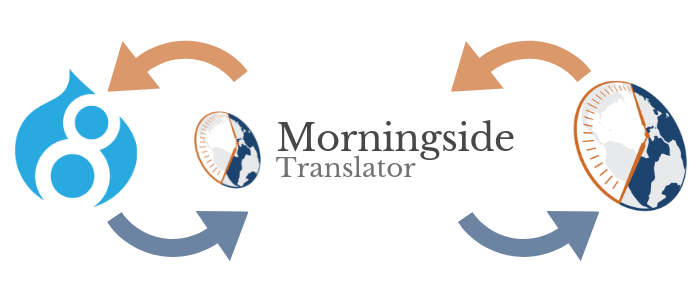If you manage or operate a website, chances are high that it’s powered by WordPress or Drupal, two of the most popular content management systems (CMS) in use today. These two back-end frameworks power over 76 million websites worldwide, ranging from personal blogs and self-hosted retail pages to corporate, political and government websites. If you want to make your WordPress or Drupal-hosted content available to more people, one of the most effective ways to do that is to make your website multilingual.
Traditionally, however, the process of website translation has been very complicated, involving three time-consuming steps: (1) Manually download all the source text you wish to translate from your CMS. (2) Email the source text files to your language service provider (LSP) to translate. (3) Upon completion of translations, manually upload or copy/paste the translated content back into to your CMS. This manual system is antiquated.
Instead, you should consider using an automated translation plugin that makes the website translation process a lot easier to complete. Morningside Translator for Drupal and WordPress Multilingual (WPML) both work to build a bridge between your website’s source language content and Morningside’s network of 8,000+ native linguists and subject matter experts. Both plugins allow you to monitor the status of projects, submit & approve quotes, and review & publish translated content — all within the plugin dashboards. Let’s take a closer look at these two different options.
Drupal: Morningside Translator
Morningside Translator is a proprietary Drupal translation plugin for the Translation Management (TMGMT) module within Drupal 7 and Drupal 8. It enables you to seamlessly connect with Morningside to translate and publish multilingual content for your website without ever having to leave your Drupal CMS. This removes two critical steps in the traditional process – with this plugin, you no longer need to download or upload content to/from your CMS, making it easier than ever to manage your Drupal website translations. Once you’ve installed and configured the plugin for TMGMT, you can:
- Provide project details
- Request a quote
- Select a single page or multiple pages for translation
- Choose from over 150 languages
- Enter a project due date
- Approve translation quotes
- Monitor the status of each project
WordPress: WPML Plugin
The WordPress translation plugin is a translation tool for businesses that use WordPress as their CMS. Although WordPress is a great platform for managing website content, the process of translating and updating multilingual content can be extremely cumbersome and time consuming without a little additional help. That’s where Morningside and WPML come in.
Similar to Morningside Translator, with WPML you can create multilingual versions of your original website, and you can use a dashboard to manage your projects. It’s simple – you don’t need to create a new WordPress site for each language; you’re just duplicating and translating each page.
So how does it work? First, you’ll need to download the WPML plugin for Morningside Translations. Then please contact your Morningside sales representative to configure your account for the WPML plugin. If you don’t have a Morningside rep, simply contact us via our website and one will be provided to you. Once configuration is complete, you will be able to submit and approve quotes and monitor your projects from within the WPML dashboard. When translated webpages are ready, you can review the completed translations within WordPress or simply publish them.
Advantages of Using a Translation Plugin
Both Morningside translation plugins provide many advantages over the traditional website translation process, such as:
- Dashboard – You get to manage the quoting process through a dashboard, which means no more copying and pasting or uploading content to some other directory. Instead, you simply select the webpages that you want to have translated from within WordPress or Drupal, designate the target language(s) required and the plugin will efficiently package the translation files and send them to Morningside for analysis and translation.
- Project manager – When you use a Morningside plugin, we provide you with a professional, highly responsive project manager to act as your single point of contact. Your PM will manage the translation process, including overseeing any necessary collaboration between the translator, proofreader and in-country reviewers (ICR).
- Search engine optimization (SEO) – Morningside can create customized translation packages for SEO content, such as meta tags, h1, titles, and transcreation of keywords.
As a result of all the automation, minimal effort is required to manage the translation process when using a translation plugin. At their core, Morningside Translator and the WPML plugin for Morningside Translations simply make it easier for you to manage multilingual websites powered by Drupal and WordPress. If you’d like to learn more about either option, contact us here.